


GeoMax laser rotators are suitable for a wide range of applications.
X-PAD Fusion - Office Software
X-PAD software allows you to share data between Field ➡️ Field and Field ↔️ Office.
X-PAD Fusion is a desktop software integrating geospatial data from TPS, GNSS, scanners and other sensors in a single environment.
Different to other software solutions in the market with X-PAD Fusion we offer our customers one software solution that manages measurements, coordinates, drawings, point clouds and other types of data in ONE platform in a simple and intuitive way.
We help you get started immediately with our interactive tutorials that guide you through the whole workflow to create even more ease of use.
One software for all workflows
From import to final drawings, X-PAD Fusion offers you the best tools without having to pass data from one program to another. You can load data from total station, GPS, digital level and laser scanners and calculate, view and manage in one software. You can connect TPS survey, GPS survey, levels, laser scanner sessions and see everything together.
Data organisation
With X-PAD Fusion you can handle different types of data: measures, points, drawings, surfaces, cross-sections and point clouds. With the project manager you can organise the data within the same job file. Multiple survey sessions and different groups of drawings can be managed and data made visible or invisible at any time.
Data visibility
A modern working environment, designed to manage geospatial data, and a powerful CAD 3D are the basic framework on which topographic and laser scanner modules have been developed. Data can be viewed and managed on table grids with countless powerful functions for searching, filtering and editing.
Topographic CAD
The X-PAD Fusion CAD combines both, a CAD designed to operate according to the standards defined by AutoCAD but also made for topographic use. When you have to indicate a coordinate, you can type the name of the corresponding point; or you can select topographic objects (points and lines) according to the survey code.

Modules

X-PHOTO Image Processing Module
The X-PHOTO Image Processing Modules enable you to process images and generate point clouds and 3D surfaces quickly and accurately. For tasks like measuring a complex building, the modules allow you to process mixed photos, aerial and terrestrial simultaneously, in a single step, to achieve the best results in the highest quality. The results are fully integrated into the X-PAD Fusion main applications enabling you to create final drawings, maps and surfaces. Specific drawing utilities such as the Solid Orthophoto view and the possibility to select the coordinates in the original photos, ensure to get the most out of the calculated results.

X-TOPO module
X-TOPO module allows you to import the measurements from your instruments and have full control of all the information to verify at any time the quality of your work; it calculates and solves all kinds of surveys, GNSS, total station, digital level and mixed with the least squared algorithms for precise calculation. From topographic points or point clouds, it is possible to create 3D models, contour lines, calculate cross-sections and volumes using several methods. Powerful tools and options allow you to customize the final drawings to obtain the best results possible for your customers.
X-SCAN module
X-SCAN module allows to manage your point clouds data; robust algorithms are able to process point clouds and return the best results considering all the scans as a whole. Several options allow to improve the results according to the specific type of work and target recognition offers another way to have faster and better results. The automatic registration module is an irreplaceable tool that generate the final results with one single click. Orthophoto, cross-sections and surfaces can be generated with very few and intuitive steps.

BIM Connect Module
The BIM Connect module allows you to load and manages IFC files, extract elements for stake-out, and check as-built data with field measurements in the most efficient way.




